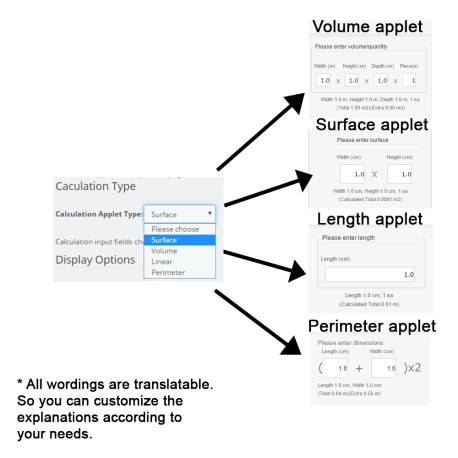Price by Surface / Volume / Length / Perimeter / Weight Module
A utility to calculate order quantity in terms of length, perimeter, surface (area), volume or weight units.
What this module does for you
- If you are selling your products in length units, area (surface) units, perimeter units, in volume units, or in weight you'll definetely need that module.
- Dimensions are converted to quantity.
- Or, you have products each of 3 sqm and you want that the order quantity will automatically be calculated with the given width and height dimensions. This module will provide you what you need.
- Let's say that you are renting a container and need number of boxes as well as the volume needed. The module will add a volume and additional piece information fields right above the order quantity field with the given maximum and minimum limits you determined beforehand. That way customer can quickly calculate the order quantity he/she needed.
- You can even sell vegatables or fruits.
- All the dimension information is carried through the order process.
What your customers will like
- Customers who were unable to finalize their order, save time by finding directly the products they had set aside.
- Customers can calculate what they need and can see the pricing reasoning without asking a quote.
Features
- Well-defined readme file.
- Multi-currency support
- Multi-language support
- Metric or Standard (English) units option
- Mass update function
- Slim, simple and elegant design
- Supports the units of mm, cm,dm, m, mm2, cm2, dm2, m2, mm3, cm3, dm3, m3, in, ft, yd, sq in, sq ft, sq yd, acre, cu in, cu ft, cu yd, acre-feet, mg, cg, dg, g, dag, hg, kg, ton, lb, pounds, oz, ounces, tn
- milimeter, centimeter, decimeter, meter, square milimeter, square centimeter, square decimeter, square meter, cubic milimeter, cubic centimeter, cubic decimeter, cubic meter, inch, feet, foot, yard, square inches, square feet, square yard, acre, cubic feet, cubic yard, acre-feet, miligram, centigrami decigram, kilogram, hectagram, ton, libres, pounds, short tons to price conversions
- Enable/disable the calculation applet only for the selected products
- Each product can have different calculation settings
- Perimeter, Length (Lineaar), Surface (Area), Volume or Weight Calculation Option
- Additional piece information can be added. The area/volume is multiplied with this piece information to find out the overall area/volume if enabled. This feature is useful for the label printing jobs, box qty in a container placement, logistics, fabric selling, etc.
- Order Quantity input field can be displayed or hidden. It may be forced to be always 1 even if the dimensions change.
- Native price field can be displayed or hidden.
- Overall price before adding the cart can always be displayed and updated, can be displayed and updated with a button. Note that if the quantity is forced to be 1, the total price demonstration does not function.
- Conversion option: you can determine the conversion rate if the meaning of quantity is different for you. For example, you have a 12 sq ft of wallpaper and if the given dimensions (area) are below 12 sq ft, you don't want the quantity to be passed 1. But if the calculated area is 12.1 sq ft, that should mean 2 units of wallpaper and there you go. Order quantity will automatically be increased with the conversion you provided. Details are in the backoffice information. Conversion rate is displayed under the applet in green.
- If you have more than one conversion options (multiple sizes available), you can use an attribute for the conversion.
- A second conversion scheme is available to allow conversions in between different measurement units. For example, you sell paints in box of liters and each liter can cover 10 m2. You can use the second conversion scheme to set this up.
- Minimum and maximum limits can be set for width, height, depth and weight. Customer is not allowed to enter values below/above those limits.
- Value increase/decrease buttons are animated and only visible if the cursor comes over the regarding input box.
- Summary of dimensions are displayed below the applet simultaneously with the dimension changes.
- Area/volume/length/perimeter dimension summary is displayed in the cart once it is added and is carried through all the order processes.
- Order quantity can not be updated (increased or decreased) through the order process. If customer wants to update the quantity, he/she needs to delete the old one and enter the new dimensions from the product page.
- Each item can be added once for the same cart if it has the same attribute. Same product with different attributes can be added to the same cart.
- Dimension details can be seen under order history of customer account once the order is placed. Also this information is transmitted through the invoice, order confirmation mail of customer, notification mail of shop owner and return mail.
- A validated order's dimension details can be seen under orders tab's regarding order page.
- The module uses the Prestashop's native customized text feature for dimension information transport. Therefore, manual custom text or image fields cannot be used within the same product.
- Volume discounts and quantity discounts are supported (except decimal quantities).
- Customer group dicsounts are supported.
- Reserve price option (if the calculated dimension is not big enough, the reserve price is applied)
- Tooltip (hint) image description for applets (smart image, good for explanations how to use the applet)
- A small switch is available for the customers who want to enter the required quantity under their own discretion. If they disable the switch, the dimenasion applet is closed and teh quantity can be entered manually.
Installation
- Read the documentation carefully.
- Examples and definitions of each feature are well explained in the readme file.
- CSS adjustments are subjected to extra fee if your custom theme's CSS overrides the standard theme CSS of Prestashop.
- For third party themes, a small extra fee will be quoted for the module adaptation purposes. To do that, please contact with the developer after your purchase.
No customer reviews for the moment.