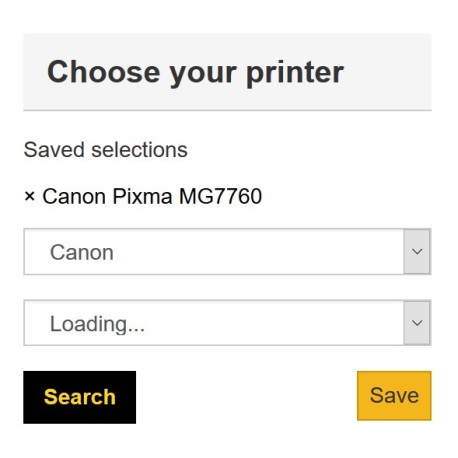AJAX Dropdown Categories
This module displays categories in dropdowns and allows subcategories to be dynamically loaded to reduce load time. Other options include displaying the number of products in each category, hiding empty categories, saving the state of the dropdowns, and allowing customers to save their selections to the cookie and database.
Merchant Benefits
This module is useful for merchants selling printer cartridges, car parts, laptop batteries or anything else that requires the customer to select from thousands of product models to buy related accessories. Since the module uses PrestaShop's built-in categories, merchants can use the CSV import feature in PrestaShop to quickly add all the brands, makes and models and the module will automatically generate a product finder block so customers can quickly and easily select product models.
This module has been tested on a site with 200,000 categories. While regenerating the product number cache or repairing the category tree, a progress screen is displayed so the merchant can see how many categories have been processed.
Customer Benefits
This module makes it quick and easy for customers to select a car, laptop or other product model and view accessories related to that product. They can then save time by quickly browsing just the accessories related to the products they own. Customers can also save their favourite products and have them automatically sync between their browser cookie and the database as they log in and out.
Features
This module has many features including options to set the maximum number of dropdowns and sorting categories by position or name ascending or descending. It is possible to display all dropdowns in a disabled state or display dropdowns only when needed.
Dropdown Labels
A different label such as "Choose brand" and "Choose model" can be set for each dropdown before a category is selected. This label is translatable and can be placed inside the
Search Buttons
By default, there are no buttons and the page automatically redirects when the last dropdown is selected. There is an option to add a "Search" button after the last dropdown that must be clicked to initiate the search. Alternatively, there's an option to add a "Go" button after each dropdown that makes it easier for the customer to visit parent categories.
State Saving
There are a couple of ways the state can be saved when navigating between categories. By default, the current category is displayed in the dropdowns. There is also an option to save the selected category in a cookie so it persists throughout the website until a "Reset" button is clicked. Alternatively, customers can choose to save their
Product Counts
The number of matching products can be displayed in brackets after the name for just the selected category or subcategories too. The count can be hidden when there are no matching products.
Other Options
There are also options to display products in the last dropdown and hide empty categories to reduce the number of options the customer must select from and
Customization
Although the module is installed at the bottom of the left column by default, it can also be transplanted into the "displayRightColumn", "
Troubleshooting
There is also a troubleshooting section that can be used to reduce the number of categories loaded in a single query to reduce the module's memory usage and a button to repair the category level depths if they become corrupted.
Recommendations
Before purchasing this module, make sure it is appropriate for your website. Are you selling accessories for products that can be easily turned into a few levels of categories? Would it be more appropriate to use the Manufacturers block to filter products by manufacturer or use the Layered Navigation block to filter products by attributes and features? Buy this module only if your website has the right kind of products and has too many manufacturers or products to use the free modules that come with PrestaShop.
Also note that the module requires all the categories to be manually created and all products must be manually added to the right categories, either through the CSV import tool or one-by-one in the Back Office.
No customer reviews for the moment.