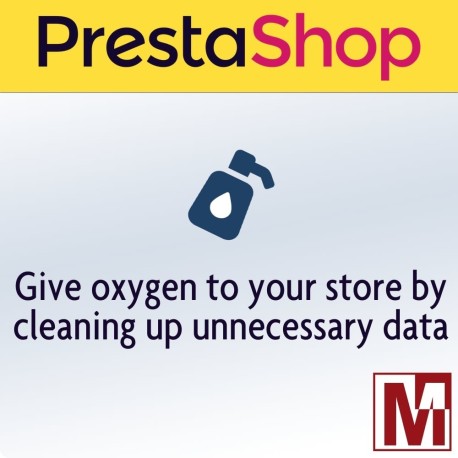Optimizing and cleaning up your Thirtybees store
This module offers you many tools to optimize your database, such as cleaning up unused tables. You will be able to schedule automatic maintenance tasks so that you don't have to deal with them manually.
By using this module, you can improve the loading speed of your site, reduce latency and improve the user experience of your customers. Don't hesitate to try it now to enjoy all these benefits!
Our database maintenance module for PrestaShop allows you to maintain the quality and performance of your online store. Indeed, a well maintained database is essential to ensure the speed and reliability of your site.
This module will allow you to manage precisely the data you can delete on your PrestaShop store in order to restore its performance and reduce the size of your database.
Each proposed scenario is accompanied by a precise explanation of its action to help you make your decision to use it or not to delete these data.
You will have the possibility to select each scenario individually to run it automatically and regularly using a Cron task.
Clean up the database
- Statistical data
- Email log
- Logs log
- Search log
All of this data can be deleted without any risk since it only concerns data from the past to allow you to analyze the proper functioning of your store or to understand your visitors. A retention period allows you to limit the retention of this information to several days.
Cleaning up customers
- Abandoned carts
- Guests without address
- Guests without orders
- Customers without address
- Orphan addresses
- Customers without orders
- Customer threads
These scenarios are more complex and are accompanied by a detailed explanation to help you decide whether or not to keep this data.
Clean catalog
- Expired specific prices
- Expired coupons
- Unused feature values
- Unused custom feature values
- Empty characteristics
- Unused attribute values
- Empty attribute groups
Clean the cache
Option available from version 1.3.0 of the module
Clean the modules
This option will allow you to easily identify all modules that are not installed on your store, but have a directory on your server.
The presence of these module folders causes two things, one is that the module management page will take longer to load and the second is that if the module in question is poorly developed, you can leave an open door to hackers, so it seems essential to delete these folders.
The module will give you two options for action on each module.
On all the modules, you will be able to retrieve the archive of the module with a simple click, which can be interesting if you want to send this module to a service provider so that he can install it and carry out his tests on his side without intervening on your store, or simply, retrieve the archive of the module that you are about to delete.
For the modules that are not installed, you will be able to delete the directory of this module with a simple click and thus improve the performance and security of your store.
Detection of lost modules
You will have the list of modules that are considered by your store to be still installed while the module's directory is absent from the hosting server, you can then either put back the module's directory to uninstall it properly, or use my module to delete the elements concerning this module with a simple click.
Detection of unnecessary files or directories
Some module installations or uninstallations don't always go as planned. Here, you'll see all non-module-related files and folders, so you can efficiently clean up your module folder without having to open your usual FTP client.
Image cleaning tools
- Clean product images
- Delete broken images
- Delete unused image files
Database management tools
- Tool for customizing your database table prefixes to improve the security of your installation.
Cron tasks
The module allows you to select scenarios to be launched automatically via Cron tasks.
What's more, you can easily alleviate constraints by scheduling regular deletion of the data you deem necessary.
This feature streamlines workflow and makes it more efficient, ultimately improving productivity and organization.
If some scenarios appear obvious when choosing their deletion (expired specific prices, expired vouchers), you will have to be careful on the others even if I propose them these can have a negative influence on the use of your store, so take the time to read each explanation well to avoid making any mistake.
WARNING
You are solely responsible for the use that can be made of this module and for your choices regarding the deleted data. Only a regular and controlled backup policy could save you in case of handling error, because these deleted data cannot be simply restored.
CHANGELOG
3.2.1 - 07/07/2025
- Improved module archiving function
- DataTables library updated to version 2.3.2
3.2.0 - 04/15/2025
- Add scenario to delete all customers and orders
3.1.9 - 04/11/2025
- Fixed compatibility bug with versions lower than PHP 7.4
3.1.8 - 04/09/2025
- Improved table cleaning scenario _lang
- Improved currency control for payment modules
- Improved presentation of certain scenarios and refreshment of the retention period to avoid overloading the server
- Correction of an unlikely case of modules not complying with development guidelines
- Performance enhancement
3.1.7 - 02/28/2025
- Minor corrections
3.1.6 - 02/21/2025
- Added scenarios to correct directory and file access rights
- Add refresh buttons for each scenario, to avoid having to launch all scenarios and reduce server load
3.1.5 - 01/07/2025
- Corrected processing of coupon dates
3.1.4 - 11/18/2024
- Added compatibility with PHP 8.2
3.1.3 - 11/14/2024
- Added compatibility with PrestaShop 9
- Scenarios are calculated when the corresponding tab is displayed, to avoid overloading the server
- Improved module list display
3.1.2 - 10/07/2024
- Added compatibility with the OpartDevis module to avoid deleting baskets linked to quotes.
- Fixed a bug in the display of some buttons
- DataTables library updated to version 2.1.8
3.1.1 - 09/04/2024
- Fixed translation bug on tables
- Fixed processing incompatibility when using pm_advancedsearch4 module
- DataTables library updated to version 2.1.5
3.1.0 - 08/01/2024
- Correction of a display bug in the list of modules due to some modules having fun in their description
- Add preview of product images to be deleted
- Add an option to delete scenario files one by one concerning files not required for product images
- Add a scenario to automatically delete discount codes that have no date limit but can no longer be used
- DataTables library updated to version 2.1.3
3.0.5 - 07/23/2024
- Complete code overhaul to clean up unnecessary product images
- Activate safe scenarios for crontask during module installation
- DataTables library updated to version 2.1.0
3.0.4 - 05/13/2024
- Correction of Cron task management for new scenarios
- Add number of tables not using correct database engine
3.0.3 - 05/10/2024
- Fixed a bug limiting the processing of certain scenarios
- Separation of scenarios to avoid data consistency bottlenecks
- DataTables library updated to version 2.0.7
3.0.2 - 04/21/2024
- Fixed bug preventing certain scenarios from being deleted from the catalog
- Fixed a bug in the option to uninstall several modules at the same time
- Improved feedback on certain scenarios that can take a long time
- Improved explanations to help with the use of certain scenarios
- DataTables library updated to version 2.0.5
3.0.1 - 04/15/2024
- Fixed a bug when launching SuperCron that did not support all selected scenarios
3.0.0 - 04/09/2024
- On-demand scenario calculation shifted to avoid server overloads
Calculation of the data counters to be cleaned is launched only on the scenarios selected for processing with a Cron task, enabling instant visualization of the volume of data to be cleaned without risk. - Add a button to refresh the calculation only for scenarios programmed on a Cron task
- Added an option to change the database engine for InnoDB
- Add a SuperCron that can launch all Cron tasks with a single URL
- Add an option to mass uninstall all modules that have been deactivated
- Add a filter to display only modules by a specific creator
- Fixed cache issue when changing database table prefix for PrestaShop 1.6
- DataTables library updated to version 2.0.3
2.5.0 - 03/22/2024
- Added a scenario to correct database tables that do not use the database engine defined in the parameters
- DataTables library updated to version 2.0.2
- Separation of cleaning from Cart Rules for easier processing of large catalogs
- Preserve module list presentation settings between page displays
2.4.0 - 03/05/2024
- Improved handling of unused image file deletion scenario for very large catalogs
- Addition of a new scenario for clearing the cache of filters created by PrestaShop's native faceted navigation module
- Improved cache clearing for some older PrestaShop 1.7 versions
- DataTables library updated to version 2.0.1
2.3.0 - 01/24/2024
- Add a scenario to reassociate invoices with their original order
- Add a cron job for database repair
- Add a button on each table concerned to launch only the scenarios selected for cron tasks
2.2.0 - 01/10/2024
- Bug fix on some PrestaShop 1.6 versions
- Fixed problem recalculating real-time scenarios when specifying a delay of 0 days
- Improved module UX
2.1.0 - 01/04/2024
- Scenarios added to correct problems caused by store deletion
- Scenarios added to correct problems caused by language deletion
- Add a scenario to clean up inconsistencies in the configuration table
- Add a scenario to clean up inconsistencies in native tables
- Add a scenario to clean up inconsistencies in native tables linked to modules
2.0.0 - 08/12/2023
- Added scenarios for cleaning up product images in the database and files on the server
- Improved processing of deletion scenarios with large results
- Multi-shop support to indicate whether a module is active only on certain stores
- Asynchronous data loading for enhanced user experience
1.8.1 - 07/25/2023
- Fixed a bug when analyzing installed modules
- Correction of a bug in the deletion scenario for customers considered deleted
- DataTables library updated to version 1.13.5
1.8.0 - 06/14/2023
- Added option to install a module directly from the module cleaning tab
- Add an option to change the prefix of your database tables
1.7.0 - 01/06/2023
- Amélioration de la procédure de nettoyage des paniers abandonnés afin d'éviter les erreurs s'il y a beaucoup de paniers à supprimer.
- Un nouveau scénario a été ajouté pour nettoyer le dossier des modules s'il y a des fichiers ou des dossiers qui n'y ont pas leur place.
- Amélioration de l'interface utilisateur du module
- Ajouter une option pour désinstaller un module
- Intégration des numéros de version des modules lors de leur téléchargement
- Ajouter la dernière date d'exécution pour chaque tâche Cron
1.6.2 - 25/05/2023
- Amélioration de la compatibilité avec PHP8
- Ajout d'une option permettant de supprimer plusieurs modules désinstallés à la fois
- Afficher la taille du répertoire d'images temporaires
- Ajout d'une option facilitant la sélection multiple pour certains scénarios
1.6.1 - 05/04/2023
- Ajouter une colonne indiquant le créateur de chaque module
- Ajout d'une option de nettoyage du cache des images pour vider le dossier img/tmp/
1.6.0 - 03/10/2023
- Adding the identification of modules absent from the server but active in the database
- Improvement of the design of the tables
- Fixed a bug in the display of information about some scenarios
- Added better presentation of data tables with pagination and search function
- Added cleaning of the revision table created by the Creative Elements module
- Fixed a bug when a table no longer exists after uninstalling the linked module
1.5.0 - 02/03/2023
- Fix bug if statssearch module is uninstalled
- Added a security option by allowing database backup if you have installed my database backup module
1.4.0 - 01/26/2023
- Added a new option to delete the folders of modules present on the server but not installed
- Added an option to download the archive of a complete module folder, useful before deleting it permanently
- Performance improvement
- Addition on some tabs of the module of the number of erasable data
- Improved security of this module by giving user rights only to SuperAdmin employees
1.3.2 - 01/06/2023
- Correction on a defect of saving the configuration of the elements to be integrated in the cron tasks
1.3.1 - 12/29/2022
- Fixed a bug that prevented to view a thread for the scenario: Customer thread about an order
- Add a better security on SQL queries
- Added more information on how to use the module
1.3.0 - 12/21/2022
- Add a tab to clear the cache
- Adding a cron job to clear the cache
- Fixed a bug when saving changes in the module configuration
1.2.0 - 11/02/2022
- Added a scenario to anonymize all personal data of customers
- Compatibility with PrestaShop 8.0
- Improvement of the source code of the scenarios
- Separation of service thread scenarios into those associated with an order and others
- Add a scenario to remove addresses that are not associated with any customer, manufacturer, supplier or order
1.1.0 - 2022-04-12
- Added an option to display data that can be deleted on certain scenarios to facilitate decision-making
- Adding new scenarios to permanently delete clients that are deleted but still present in the database
- Fixed a bug when deleting customer threads
- Fixed a bug when deleting customer without address
- Improved performance on customer data erasure
- Improved some scenario descriptions to assist in decision-making
1.0.0 - 2022-03-21
- Initial version
No customer reviews for the moment.